
Added new HDR bloom & eye adaption effect. Some example screenshots: 1 2 3 4 5. It’s highly configurable in the effect file. Also, it’s not particularly performance intensive, since it does large-scale gaussian blooming on a rendertarget pyramid.
Improved the SSAO smoothing. It now takes relative depth into account, resulting in more detailed SSAO particularly on small features.
Added Asmodean’s postprocessing suite as an option. It’s softer and features cinematic tone-mapping, and gives quite a different result from the profile included previously (which is still the default). Performance is comparable over both options. Default Postprocessing / Asmodean Postprocessing. Of course, both options can be customized in detail.
I’m now distributing the release mode .dll of GeDoSaTo, which could result in a minor performance increase.
For the next version, I’ll focus on polish, adding some small requested features, and getting ready for a source release. In particular, I want to
Create a plug-in system for game-specific code.
Move all DS2 stuff to a DS2 plugin.
Add a “generic” plugin which allows postprocessing and SMAA/FXAA on all games supported by GeDoSaTo.


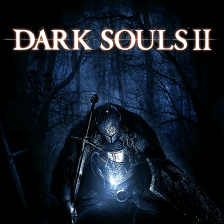
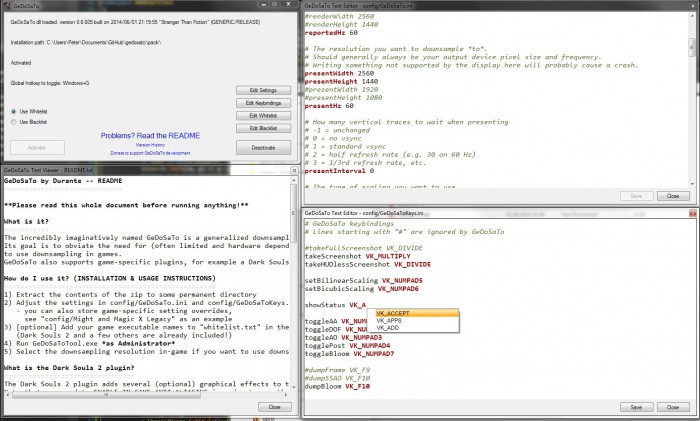
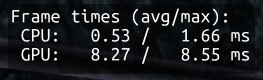


![Выпуск пошёл не по плану [Wanted: Dead]](https://images.stopgame.ru/articles/2024/04/01/c424x240/eMH8BNy8GWtcFzwbBW65dQ/wiVVrq_W.jpg)






